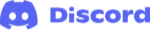Frequently asked questions
The following FAQ section has been compiled to assist you with any queries you might have regarding the Pixlr for Education program. Whether you’re seeking clarification about eligibility, the application process, benefits, or any other aspect of the program, these frequently asked questions aim to provide you with comprehensive answers and guidance.
How much does the Pixlr for Education program cost?
If you're an educator, student, or part of an educational-related NGO, once your application is approved, you can enjoy the Pixlr for Education program at no cost.
Please visit our Pixlr for Education page for more information.
Who is eligible to apply for the Pixlr for Education Program?
The Pixlr for Education program is accessible to educators and teachers affiliated with recognized educational institutions, as well as to individuals associated with qualifying educational-related NGOs.
For educators and teachers: This initiative is designed for those employed by established educational institutions in a teaching capacity for enrolled students. Each institution should designate a single representative to enroll in the program.
For eligible educational-related NGO members: This program is open to employees or members of eligible NGOs linked to education. Each NGO should nominate a sole representative to participate in the program.
I am a student, can I apply for the Pixlr for Education program?
We are currently not accepting applications from individual students, This is primarily because individual students lack the necessary authorization to facilitate domain whitelisting for an entire educational institution, including schools and school districts.
It's important to highlight that Pixlr adheres to stringent privacy protocols. Consequently, any directive pertaining to domain whitelisting needs to originate from a verified school staff member. We recommend that this responsibility falls upon a teacher or the head of the IT department.
Should you desire access to Pixlr for Education, we kindly request that you approach your respective teacher. We encourage you to request your teacher's assistance in signing up on behalf of the school. This streamlined process ensures that the proper channels are followed, in line with both the schools and Pixlr's privacy guidelines.
What is the process to be enrolled into the Pixlr for Education program?
Once you've completed the application form, we will assess your application and upgrade any accounts registered with your school domain email address in our system. Subsequently, all accounts associated with that domain will gain immediate access to the Pixlr for Education program.
Please request your students and fellow teachers to establish a standard free account on Pixlr.com. This will trigger the automatic granting of the Pixlr for Education upgrade to their accounts.
It's important to note that the upgrade can only be provided to users who have established a regular free account on Pixlr.com.
Should my students fill in the program application form individually?
If you as an educator/ teacher have applied for the Pixlr for Education program, we don’t need your students to fill in the application form. We only need one representative per school to apply. Your students would only need to create a regular free account on Pixlr.com using the school domain email address.
What kind of teacher ID do you require?
Before we can your application, you will need to send us one of the following:
- A clear scan of your teacher ID card stating your occupation.
- A signed document confirming your status as a teacher at the school specified in the application form.
- A formal tax statement that verifies your occupation as a teacher.
Note: We do not accept:
- Social media screenshots of your profile.
- A scan of your diploma / degree certificate.
- Your country ID card.
- A screenshot from your school website.
- A photo of your school building.
- An image of your school logo.
Do you require every individual's ID?
Once a teacher has registered for the school, we only require the teacher’s ID as the school representative to prove their association with the school. In such a case, a student’s ID/ other teachers’ IDs are not required.
What applicable age group would suit the Pixlr for Education program?
The Pixlr for Education program is tailored for individuals within the educational setting, typically encompassing students and educators at the secondary school (high school) level and above. This age group usually ranges from around 13 years old and older.
Do I have to install Pixlr on my device?
No, you don’t have to! This is because Pixlr is a web-based, online photo editing tool. Meaning, you can access Pixlr anywhere in your PC, ChromeBook, Macbook, laptop or even tablet device browser, as long as you have a compatible web browser (Chrome, FireFox, Safari) and access to the internet.
I have been using the free version of Pixlr, will I lose my artworks if I upgrade to the Pixlr for Education program?
Upgrading your Pixlr subscription plan won't result in any loss of your current artworks. Nevertheless, clearing your browser cache will lead to the deletion of your artworks. We suggest that you download your artworks after completing your edits or save them as a PZD file. This way, you can access and edit them later, even on a different browser or device.
My school has multiple email domains / My school as different email domains for teachers and students, can I register more than one email domain?
Absolutely, there's no set upper boundary for the number of domains that can be approved. We're able to approve domains according to the total count associated with your school.
Please make sure to list each domain in the application form for proper consideration.
What is the duration of the Pixlr for Education program?
The Pixlr for Education program remains active for the entire duration of your school's registration. As long as your school maintains its registration, you will continue to have access to the benefits of the program.
Nevertheless, it's important to be aware that Pixlr retains the authority to modify the subscription policy of the Pixlr for Education program. In such an event, we will inform the initial applicant who applied through email.
How long should I wait until my school is granted the Pixlr for Education subscription upgrade?
Upon completing the form, please allow a 48-hour period for your school's registration to be processed. If you don't receive a response from us within this timeframe, please feel free to contact our team at education@pixlr.com, and we will promptly get in touch with you.
Why was my application to the Pixlr for Education program rejected?
The primary cause for rejection is typically an invalid school email domain. Other potential factors could include the absence of a valid ID submission or your organization not being education-oriented, such as a business entity.
Can I, as the educator, be allowed to generate a standard account on behalf of my students?
To receive access to Pixlr for Education, all users must independently establish their accounts on Pixlr.com, and a verification code will be sent to the respective email addresses. Hence, we recommend that each student creates their own account and completes the verification process individually.
I have filled up the application form, I have asked my students to create a regular account on Pixlr.com but they don’t receive the verification code in their email?
Our understanding is that this issue might arise due to your school domain email system blocking external emails. To resolve this, we recommend coordinating with your school's technical team to add Pixlr.com to the whitelist. This adjustment will enable the verification code to successfully reach your students' email accounts.
How many accounts can be granted with the Pixlr for Education program upgrade?
Currently, there are no restrictions on the number of accounts that can be granted. You have the freedom to grant access to your entire school community and create as many accounts as needed. The only requirement is that students and fellow teachers should sign up on Pixlr.com using the school domain you registered for the upgrade.
Do I need to be mindful of any specific Terms of Use or Children’s Privacy Policy associated with the Pixlr for Education program?
Indeed, there are supplementary terms that require your agreement if you're contemplating upgrading your account or school through the Pixlr for Education Program. For more comprehensive insights, you can consult the Pixlr for Education Children’s Privacy Policy and our Terms of Use.