Pixlr's social media post templates make it easy to create eye-catching graphics that will help your brand stand out on Instagram, Facebook, Twitter, and more. With a wide variety of customizable designs, you'll never have to worry about starting from scratch again.
Start creating today with Pixlr's Social Media Post Templates!
Pixlr's Social Media Post Templates offers everything you need to create stunning posts quickly and easily. Here are just a few reasons why we think you'll love using our templates:
Visit Pixlr.com and click on "Templates" in the main menu. Browse the template categories and select "Social Media" to view various post templates. Choose a template that suits your needs by clicking on it to open it in the Pixlr Editor.
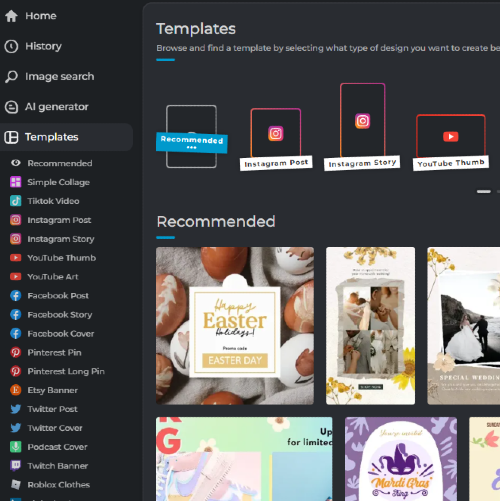
Select the text layer you'd like to edit by clicking on it in the Layers panel. Use the Properties panel to adjust font, size, color, and style. Replace the placeholder text with your own message by double-clicking the text layer and typing your desired content.
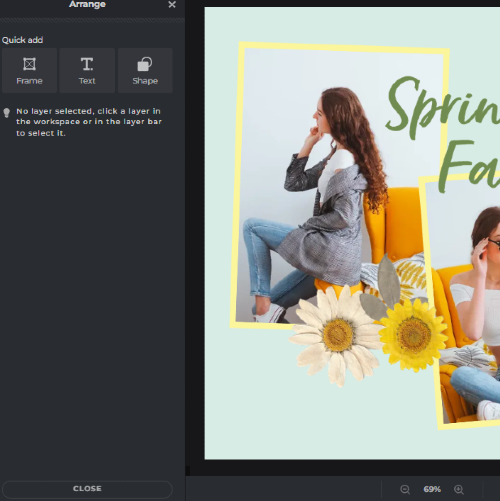
Replace or adjust images by selecting the respective layer in the Layers panel. To insert a new image, click "Add Image" and browse your files or search the Pixlr library. Resize, rotate, or reposition the image using the transform tools in the toolbar.
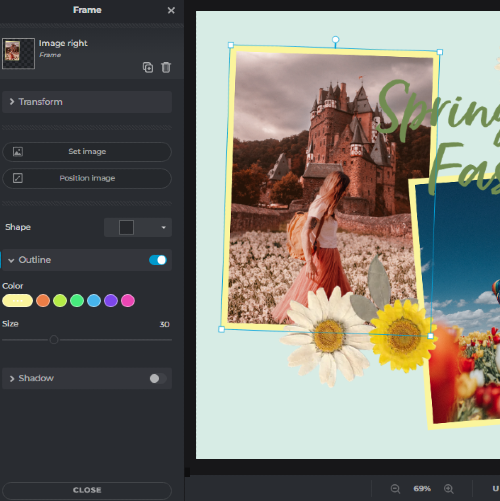
Enhance your design with filters and effects. Click the "Filter" or "Adjustment" options in the top menu, and experiment with different settings. Remember to apply effects to the correct layer by selecting it in the Layers panel before applying any changes.

Once satisfied with your design, save your work by clicking "File" > "Save." Choose the appropriate file format (e.g., JPEG, PNG) and quality settings. Finally, click "Download" to export your social media post. Upload the file to your desired platform and share it with your audience.

Smart Resize bokeh effect Bokeh Effect glitch effect Glitch Effect Explore more popular features from Pixlr
View all